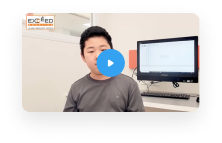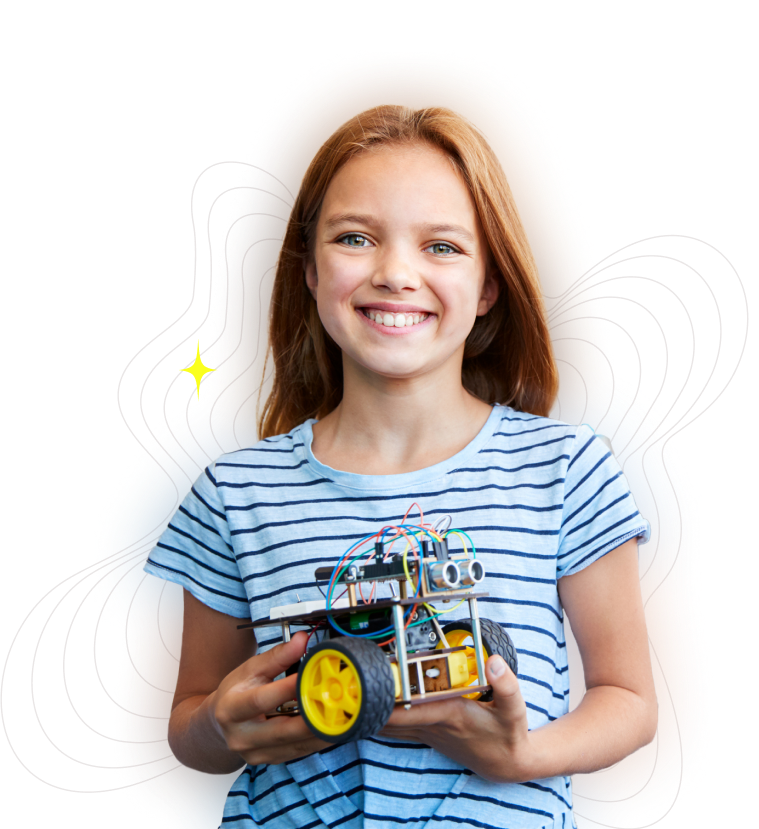What Your Child will Learn
Coding
Students learn C language in an engaging and interactive manner by using it to the control robot through various sensors.
Electrical Design and 3D Printing
To build robots, students must learn design software and 3D printing. Additionally, they learn about circuits to create more intricate robots.
Problem-Solving Skills
At the start of each class, the instructor provides a lesson, after which students work on their project independently. To complete the task, students must think, code, build and test their robots.
Preparing for the future
Robotics classes help children learn about real-world and career-based skills such as programming, engineering and design which prepare them for careers in STEM fields.
What Your Child will Learn
Coding
Students learn C language in an engaging and interactive manner by using it to the control robot through various sensors.
Electrical Design and 3D Printing
To build robots, students must learn design software and 3D printing. Additionally, they learn about circuits to create more intricate robots.
Problem-Solving Skills
At the start of each class, the instructor provides a lesson, after which students work on their project independently. To complete the task, students must think, code, build and test their robots.
Preparing for the future
Robotics classes help children learn about real-world and career-based skills such as programming, engineering and design which prepare them for careers in STEM fields.


Why Exceed ?
Trained Instructors
Our instructors undergo thorough training to ensure children receive an exceptional learning experience
Hands-on STEM Projects
At Exceed, we believe that fun is an integral part of the learning journey. Our students have access to a range of hands-on learning opportunities
Small Student Ratio
To ensure exceptional student experience, we maintain 6:1 student to instructor ratio
Here’s how it works
Register a free trial class
Offered every week at all locations in GTA. This 1-hour hands-on class gives your child a glimpse of Robot Programming.
Get a schedule for the upcoming term
We offer classes on various days and times to help you choose the schedule that works best for you. This is often the most challenging step!
Enroll in program
Once you have selected a preferred day and time for the program, you are all set. You just need to wait until it begins, but don't worry, once you start you don't have to stop.
Courses
The first robotics course in the Discovery Robotics curriculum involves students building their own programmable Lego robots in class and using their iPads to code.
Every class begins with the introduction of a particular concept followed by students assembling, programming, and conducting experiments. For example, to teach the concept of speed versus wheel size, students build, program, and time their race cars, experimenting with both large and small wheels.
This second robotics course focuses on mechanical concepts taught by building machines using a different Lego platform. Each class involves students learning about a different mechanism and building their own simple machine. Students learn about pulleys, gears, cranes, levers and so much more. In addition to coding, students will also learn mechanics and electronics in this robotics program.
A transitionary course tapering away from building robots to focusing on developing fundamental programming skills. Designed to teach kids sequential logic in coding by instructing a robot to complete various travel and adventure challenges. Conditional statements are introduced by having the robot make decisions throughout each adventure, programmed using iPads.
Students continue to build their programming skills, this time transitioning away from iPads to using computers. An advanced Lego robotics platform allows students to start learning robotics at a higher level. Various Olympic-style challenges are designed to teach students how to use more complex sensors which assist in detecting different conditions when competing in our Robo-Games.
A fun application course designed for students to practice and apply their knowledge from previous courses.
This course is a fun way for students to practice what they’ve learned in previous classes. They’ll program Sumo robots with different motors and sensors to push other robots out of the ring. Color sensors monitor the ring’s edges, while ultrasonic sensors track the other robot. Everyone will have a great time during this class, but only one Sumobot will win in the end!
I’ll have a kale salad with Parmesan and a ginger ale please...
The final course in the Advanced Programming Skills series involves a futuristic application a– robots waiting tables in the Robo-Restaurant. Students will work independently to program their bots to bring various dishes from the kitchen to their customers, utilizing various sensors to make decisions based on their customer’s order. A fun challenge designed to promote critical thinking through programming the restaurant of the future.
A change in gears into the world of mechanical design and 3D printing!
Students will be introduced to computer design where they will produce their own creations using a 3D printer. Various design projects including art, fashion, architecture and medical devices provide students with real-world applications of 3D printing.
In the last two classes, students design, print, and assemble their own motorized race car, which they get to take home.
The final course of Discovery Robotics introduces students to simple electric circuits.
Students will build circuits in each class relating to traditional and emerging applications including solar power, wind sensing, FM radios, transistors and motor drives. At the end of the program, our students would have covered basic electronics, advanced programming and mechanical design which lays a solid foundation for the next robotics curriculum (Ages 9-11).
Partners




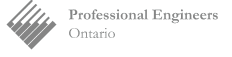

HAVE QUESTIONS ?
-
What happens at the end of the program?
The goal of the program is to familiarize students with various STEM subjects and spark an interest. Most students complete the curriculum they choose. After completion, students have the option to join a Workshop system where they will be given projects. A project supervisor will guide them through creating project milestones, timelines, part ordering, design, coding and build. Workshop can run anywhere between 2-4 months. Students can also choose a different curriculum depending on their interest.
-
I am not sure which program is good for my child.
We generally recommend Robotics for students who are not sure which one they like. The Robotics curriculum teaches students coding, electronics, design, 3D printing, and microcontrollers. It is great because students will test various skills and find which one they enjoy more. Through the Robotics curriculum, they will learn C language, which is heavily used in Electronics and Robotics.
-
Is 1-hour per week enough?
Yes, curriculums are designed for the long term, and the recipe for long-term learning is persistence. Learning programming requires time to digest. For this reason, some terms do have homework in which students need to install various software to practice. There is no product necessary to purchase, as all homework software includes simulations.
-
When do the classes start?
Since courses are 8 weeks in duration, new students have a window to join every 2 months. We offer classes during evenings and/or weekends. Every 2 months,we publish a schedule for new students only, which can be accessed by going to the site, clicking on In-Centre or virtual programs from the top menu, selecting the desired program, and clicking the “Class Schedule” button. Each center produces its own class schedules.
Free trial class schedules are also available on the website: https://exceedrobotics.com/programs/
After the free trial class, parents receive class schedules for the upcoming term via email. -
What are the holidays?
We operate year-round and, for the most part, follow the TDSB calendar. Major holidays are:
1. Christmas/New Year period
2.March Camp week
3.Labour Day -
Do we need to buy anything?
No, we provide all the needed robots and software to students. If they need to do any homework, the provided software will have simulations. There are optional kits that students could purchase if they would like to create projects at home, but this usually occurs towards the end of the curriculum.
-
What happens if we miss a class?
Students MUST attend ALL classes to ensure the desired outcome. If students do miss a class, they need to attend a makeup session (free) before their next class. A convenient make-uplink is available on the website, which allows students to self-register for the make-up class:https://exceedrobotics.com/registerd-login/
-
How much does it cost?
The cost for each course (8 weeks, 1 class per week for an hour) is $380 plus HST, which is equivalent to $47.5/hr. We take a maximum of 6 students per class to ensure personalized attention from the instructor.
-
Do you have any discounts?
We offer only two discounts:
Sibling discount: Multiple students from the SAME FAMILY: Each student will receive a $50 discount per term. For example, if two kids from the same family enroll for one term, the tuition will be 2 x $330 = $660 + HST. Students taking multiple courses: Students will receive a $50 discount per course per term. For example, if a student enrolls in two courses, the cost will be: 2 x $330 = $660. -
Who are the instructors and what qualifications do they have?
We hand-pick our instructors from university students, mostly in Engineering or Computer Science programs. In addition to the technical skills, they are all capable of bonding with kids and possess strong interpersonal and communication skills. They do not begin teaching classes until they have completed at least 1 month of training at Exceed.
-
Who makes the content?
All our content is designed, developed, and made by our team. The goal is to keep a balance between fun and science. Robots bring a lot of fun when learning a programming language. Each class is equipped with individual workstations, a projector, a whiteboard, and class slides which instructors use to teach.
-
Why should we consider Exceed? How do you compare to other clubs?
- Our staff consists of Engineers and M.Eng graduates.
- We are passionate about teaching kids the right skills to understand what they like to pursue for their future careers.
- We adhere to strict regulations when it comes to teaching the fundamentals of Robotics, Coding, and AI.
- Most places offer self-paced learning. Although we do have a small portion of our projects done this way, over 95% of our teaching is fundamentally conducted in a classroom scenario.
-
What happens if my child wants to take a break?
Absolutely, and we do recommend breaks as needed. Each course at Exceed is 8 weeks long, and we offer these courses throughout the year. Before the beginning of a new term, we ask parents to let us know if they plan to take a break. If so, they will be reminded before the following term if they would like to re-join. Students will continue from where they left off. They usually won’t forget the content, since coding is similar to math: once you learn it, it becomes part of you. They might forget some syntax (words), which can be easily brushed off, but they will not forget the logic.
-
What if my child does not like it after we join?
Oh, we totally understand that. If they change their mind during a course, we provide a FULL REFUND if they stop before the 4th class of ANY course. Our priority is ensuring children only continue with the curriculum if they genuinely enjoy it.